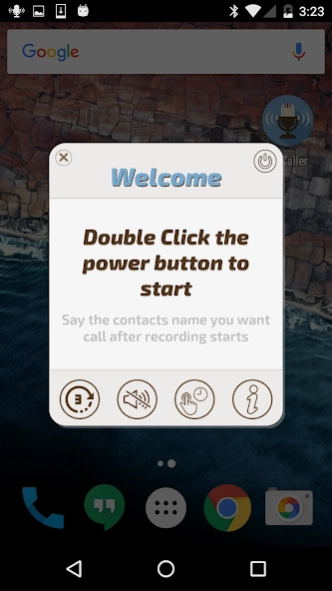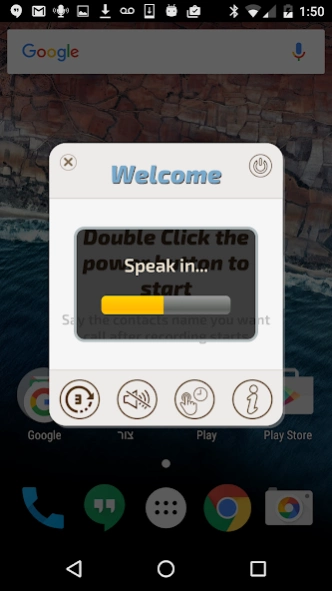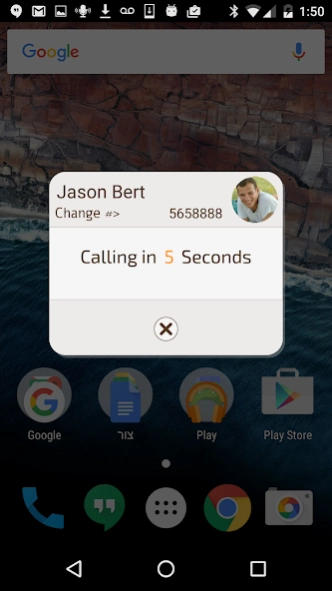VoCaller - Voice Dialer 1.5
Free Version
Publisher Description
VoCaller - Voice Dialer - Voice Call and Voice Dial to any contact by double clicking on the power button!
VoCaller offers you the fastest way to voice call any contact! Double click the power button and dial only by speaking the contact’s name!
With flawless performance and perfect voice recognition, Vocaller will voice dial to any contact in a breeze.
Without the need to even enter the app, even when the phone is locked and the screen is turned off, double click anytime or anywhere and call or dial with your voice alone! It is the fastest way to make voice call.
When you are busy or just lazy, with VoCaller you don’t have to bother yourself with searching for contacts, calling and dialling is done within seconds only with the help of your voice!
VoCaller gives you the option to automatically turn on your speaker mode when making a call, so that even when you’re driving you don’t have to touch the phone order to dial to anyone!
In VoCaller you can also customise everything from the time interval between the two clicks that start the voice recording to the number of seconds you get before the app makes the automatic call and dial. VoCaller can be customised for your needs. VoCaller is also a learning system and saves your favourites contacts to make voice dialing even faster!
Everyone has situations where he can't unlock the phone and search for a contact, just download VoCaller and forget about searching for contacts and trying to dial while driving and risking those around you.
About VoCaller - Voice Dialer
VoCaller - Voice Dialer is a free app for Android published in the Telephony list of apps, part of Communications.
The company that develops VoCaller - Voice Dialer is Eran Katsav. The latest version released by its developer is 1.5.
To install VoCaller - Voice Dialer on your Android device, just click the green Continue To App button above to start the installation process. The app is listed on our website since 2024-04-09 and was downloaded 20 times. We have already checked if the download link is safe, however for your own protection we recommend that you scan the downloaded app with your antivirus. Your antivirus may detect the VoCaller - Voice Dialer as malware as malware if the download link to com.pzlapps.vocaller is broken.
How to install VoCaller - Voice Dialer on your Android device:
- Click on the Continue To App button on our website. This will redirect you to Google Play.
- Once the VoCaller - Voice Dialer is shown in the Google Play listing of your Android device, you can start its download and installation. Tap on the Install button located below the search bar and to the right of the app icon.
- A pop-up window with the permissions required by VoCaller - Voice Dialer will be shown. Click on Accept to continue the process.
- VoCaller - Voice Dialer will be downloaded onto your device, displaying a progress. Once the download completes, the installation will start and you'll get a notification after the installation is finished.